OPPOs Color OS 12 All Features :
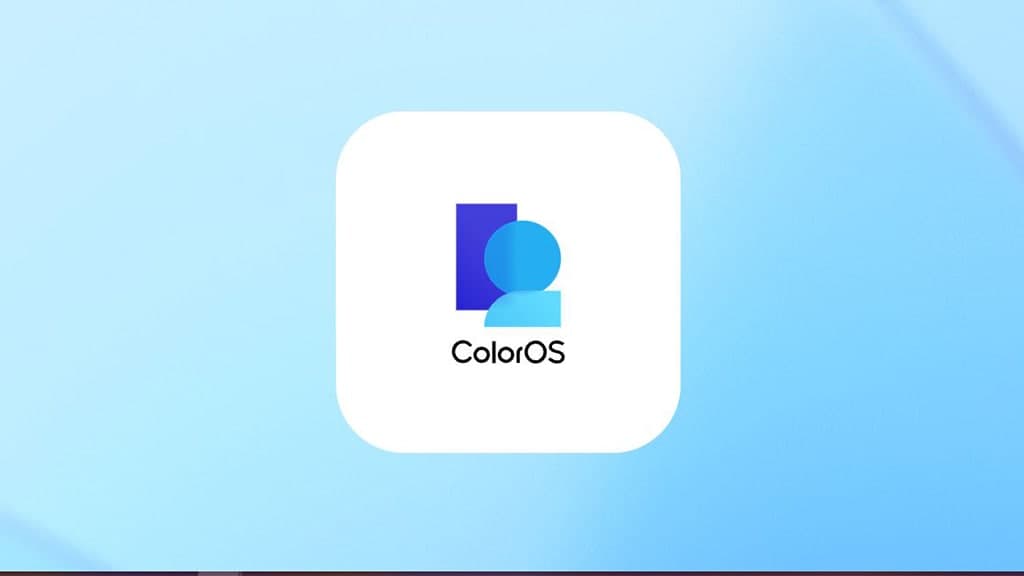
Design :
=> In terms of design OPPO had made less changed to their design but maintained same design through out the system with minimal UI changes as compared to it's previous iterations.


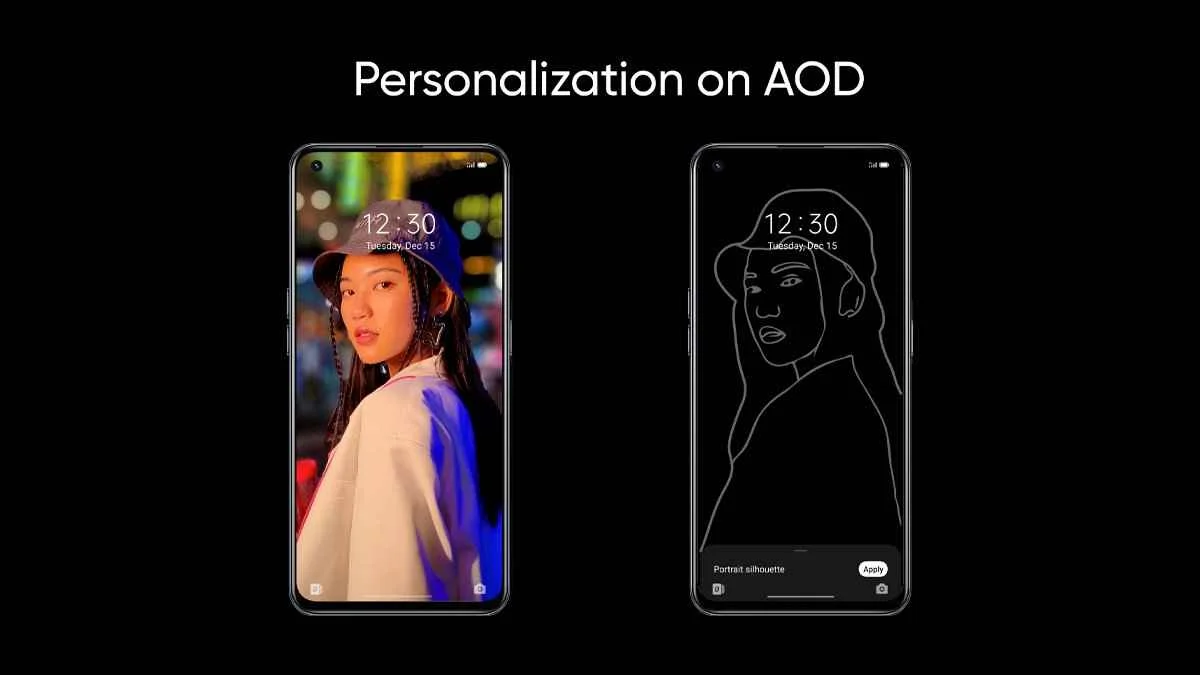
=> Omoji, which is OPPO verison of animoji which comes with Advanced face capture algorithm that uses 77 facial feature points and 200+ stylistic elements to render a stylized reflection of users in real-time. Omoji from ColorOS 12 looks more like real than before.

=> Wallpaper Theming : As we all know that Android 12 comes with a newly introduced wallpaper theming engine called Material You. For those who doesn't know, wallpaper theming in Android allows the phone to extract colors from the wallpaper and create a themed palette. Users can then apply this as the phone’s theme across the entire design. ColorOS 12 features wallpaper theming and gives users the option to pick colors from the set wallpaper and creates an entire theme around it which is more comfortable to a user.


Convenient and Efficient :
=> Smart Sidebar, From years oppo is upgrading it's smart sidebar and now it is able to translate integrated with Google Lens, translates from foreign languages into your own with just a tap, with up to 100 languages supported. It can even translate text in images.

=> Phone Manager, now able to do smart things like optimizing performance and clearing junk without interruption. Extend battery life and expand storage with just a tap.

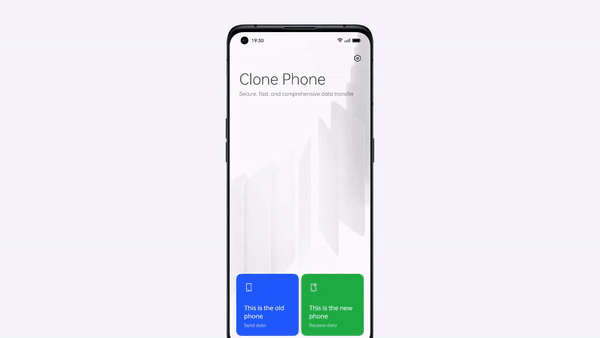
=> Adaptive sleep, ColorOS 12 uses facial recognition to detect when you’re viewing your phone screen, preventing it from dimming or going to sleep. No more manual refreshing.
=> Bubble Animations allow users to instantly and intuitively switch between conversations without opening the messaging app on full-screen.
=> ColorOS 12 comes with redesigned Media Player
=> Conversation Widgets provide quick access to chats, so you can converse from the home screen without opening up an app.
Privacy & Security :
=> Privacy Dashboard, Manage all permissions easily with a clear overview in the privacy dashboard. Finding an app too invasive, or want to give more access? ColorOS 12 puts you in admin seat.
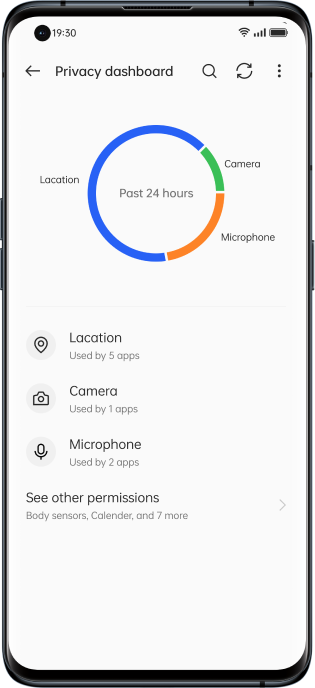
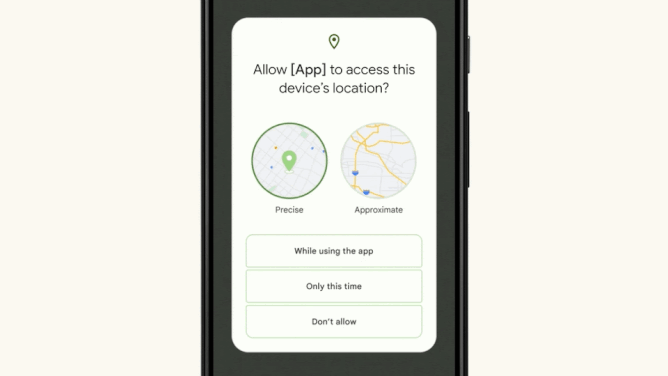
=> Microphone and Camera Indicators and Toggles, Stay on top of your privacy, ColorOS 12 gives you instant icon prompts whenever an app wants to engage camera or mic which is from native Android 12. You can turn them on or off any time.
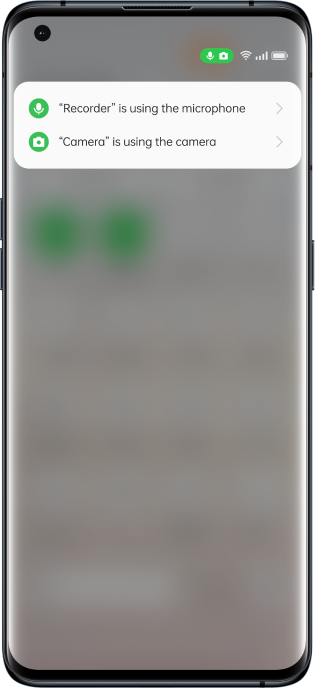
Connectivity :
=> PC Connect, oppo Introduced PC Connect—one brain across multiple screens for easy sync. Make your day-to-day fluid and flexible with shared notifications and clipboards. Want to edit your files and then move easily between devices? With PC Connect, it’s as simple and instant as drag-and-drop.

=> Nearby Share, lets you quickly share Wi-Fi passwords with friends and trusted devices using only a single tap.
=> Restore experience in Setup Wizard, Switching to a new device? Restore your wallpapers and personal settings in a matter of moments to keep your digital life looking and feeling familiar.
User Experience :
=> Visualized Battery Dashboard, Stay on top of your power usage with the battery dashboard. This display gives you a visual overview of your phone’s power consumption, so you can time your next charge to perfection. With one-tap battery power saving. Detect and disable the thirstiest apps to keep your phone active until its next charge.
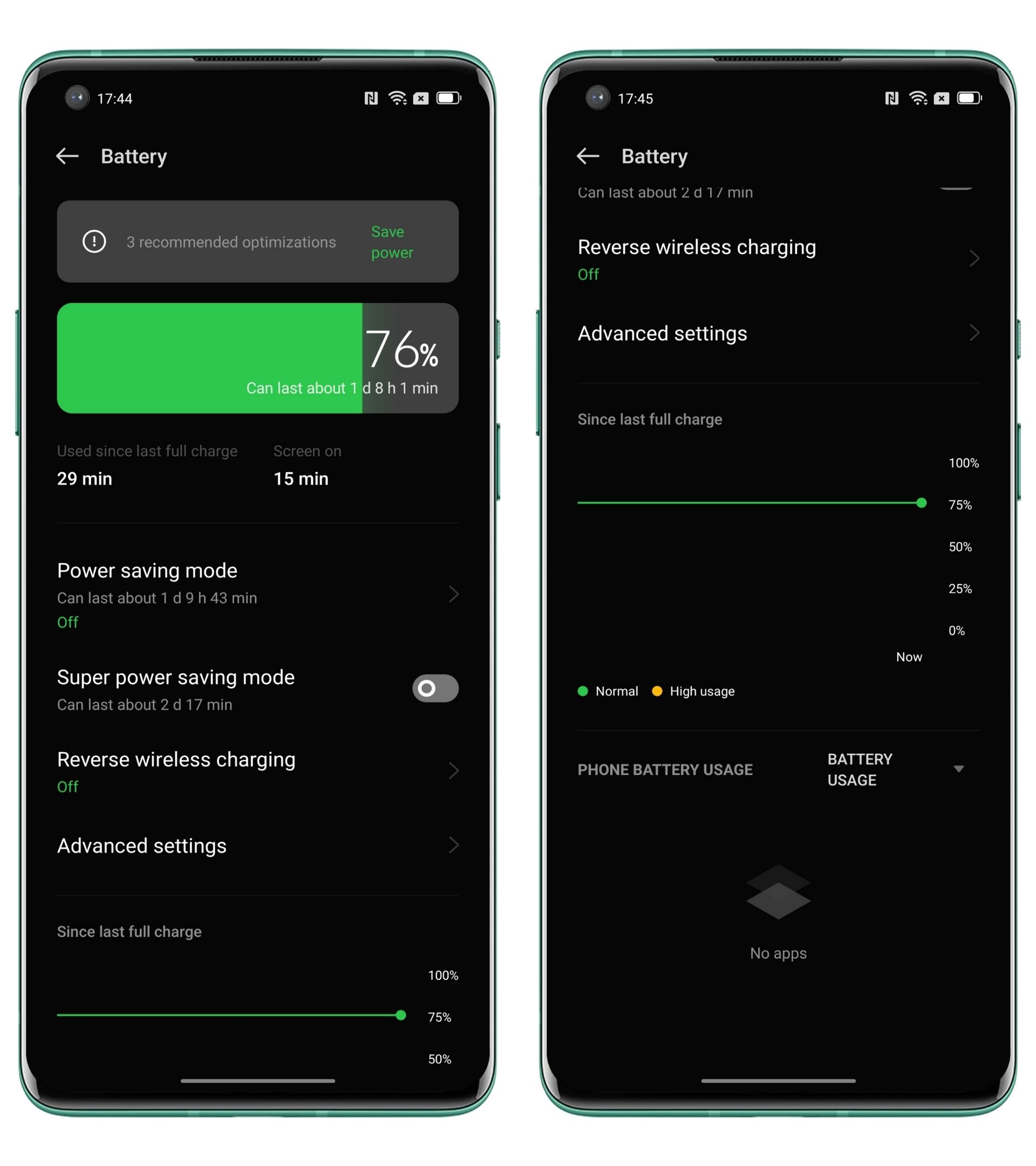
=> AI System Booster, By focusing CPU power on apps in-use, AI System Booster ensures maximum system responsiveness at any one time, even as you move at speed between apps and tasks—for smoothest-ever performance from your OS. Release 30% more RAM ;System Aging Rate is only 2.75% after 36 months of usage

=> RAM Expansion, Keep your phone running at maximum efficiency by activating RAM Expansion at the first hint of slowdown. This will convert part of your free storage into RAM, prolonging peak performance.

Gaming and Sound Technology :
=> Ultra Touch Response, During high-intensity gameplay, a split second can make all the difference. Activate ColorOS 12’s Pro Gamer Mode to enable Ultra Touch Response which gives you an edge in games like shooting games by increasing sampling rate and lowering touch response time.
=> Rotation Lock, OPPO designed to keep your screen orientation fixed so you can game freely, without unintended screen swiveling.
=> Real HD Sound 3.0, Powered by Dirac, ColorOS 12 delivers richer and more immersive sound wider sonic range, hyper-crisp audio performance and a more dynamic sound stage. Consume in crystalline HD whether you’re listening via Bluetooth, aux or your phone speakers, and enjoy tailored sound for different activities gaming, watching films or streaming music.
=> GPA 2.0, ColorOS 12 is engineered for no-compromise gaming performance. The General Performance Adaptor makes for a stable playing experience, regulating your phone’s workload to maximize frame rate, temperature and overall efficiency.
Additonal :
=> Soloop-Face Stickers, With this you can go cartoon mode. Spice up your videos by adding movement-tracking stickers to faces.
This what oppo is going to provide to their users, check when you can get the update from here.
Above information content and pictures courtesy : OPPO










