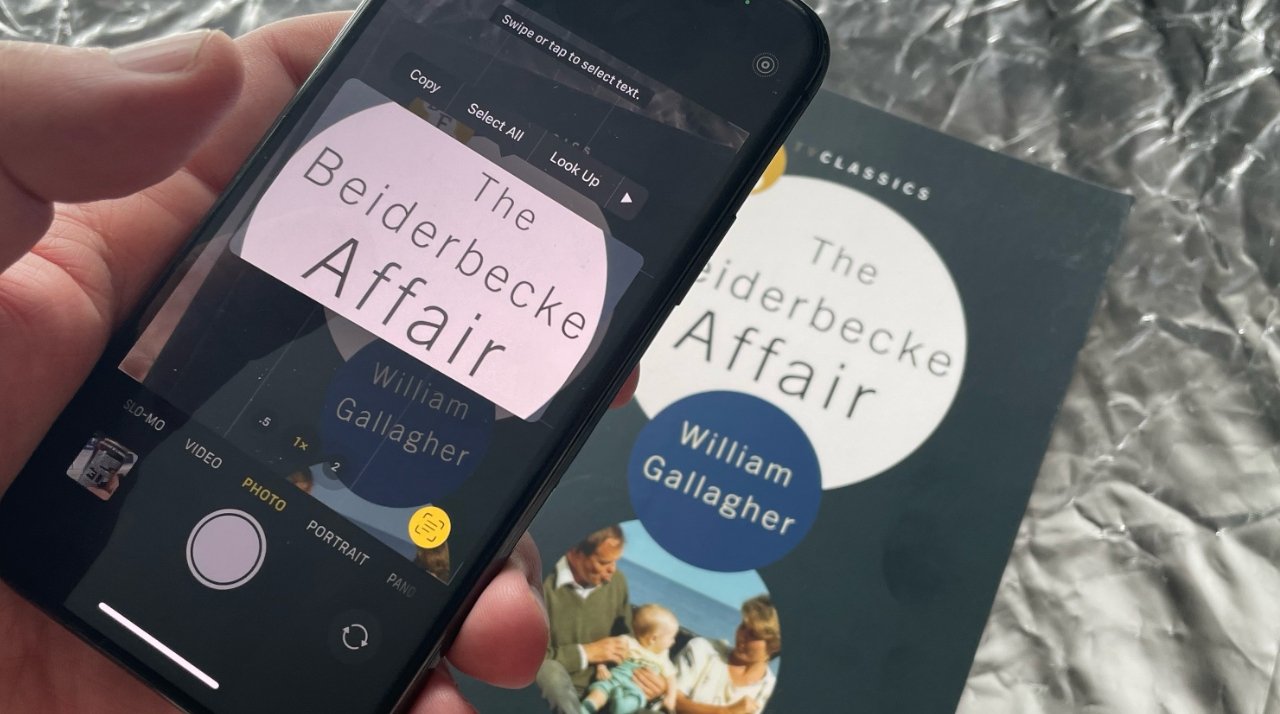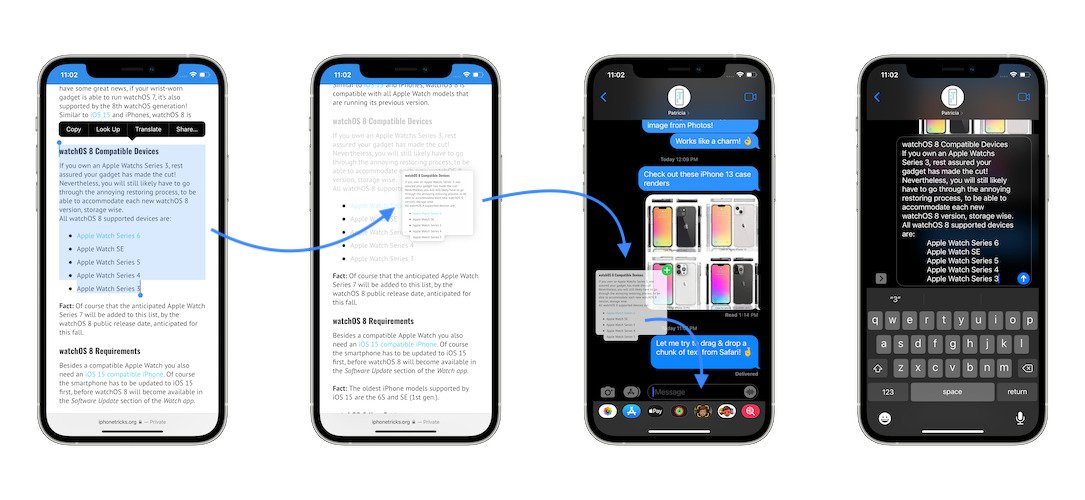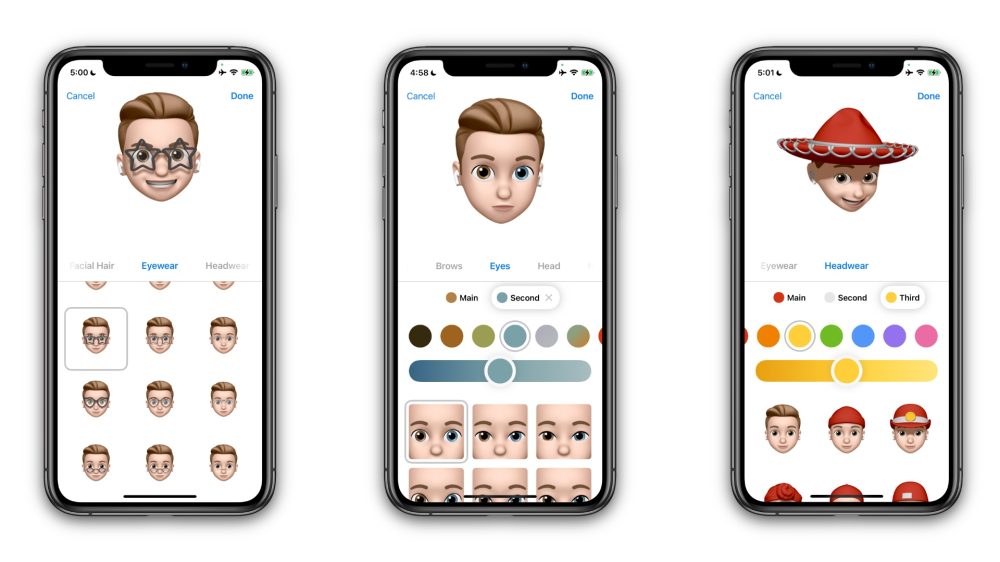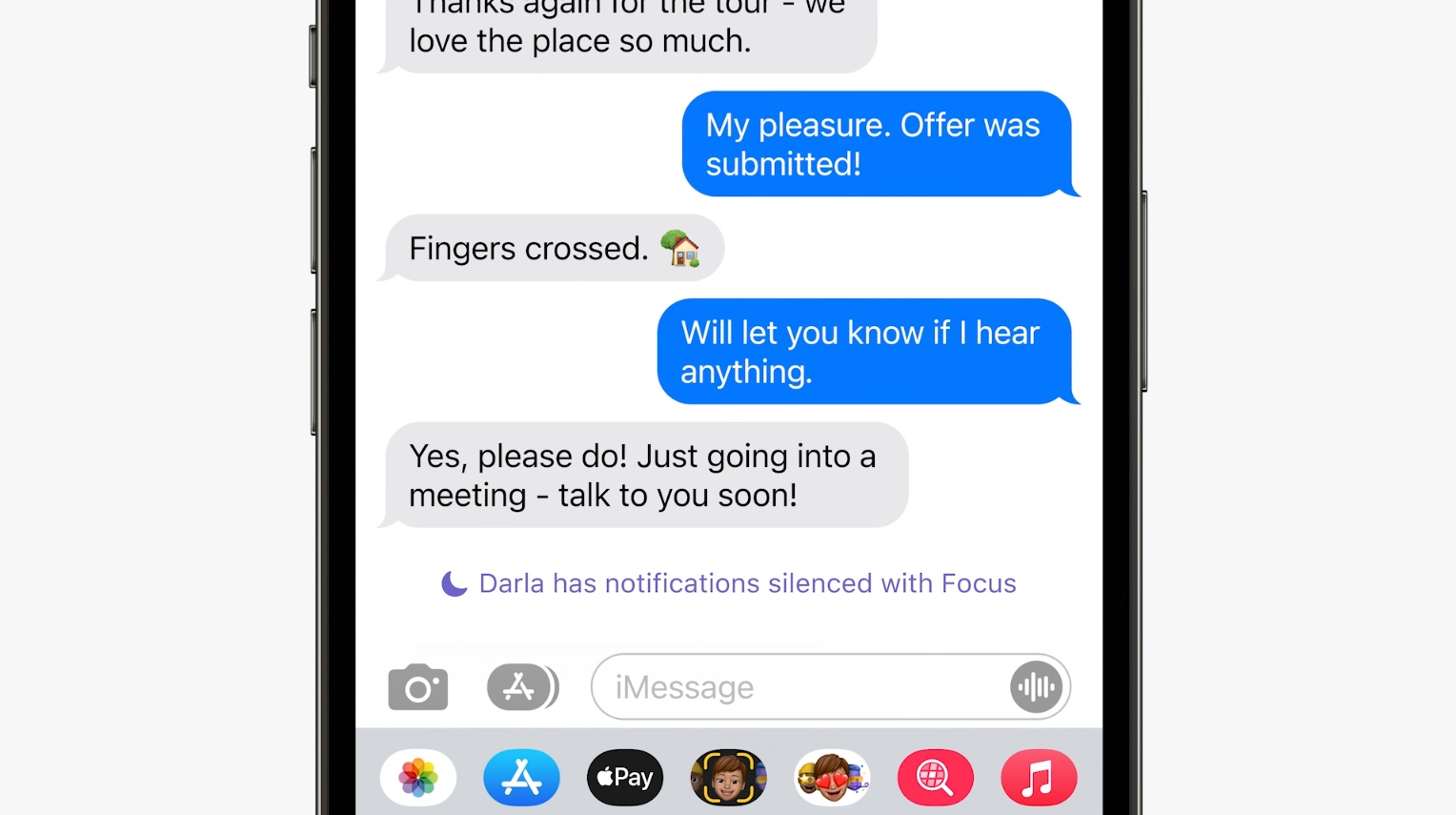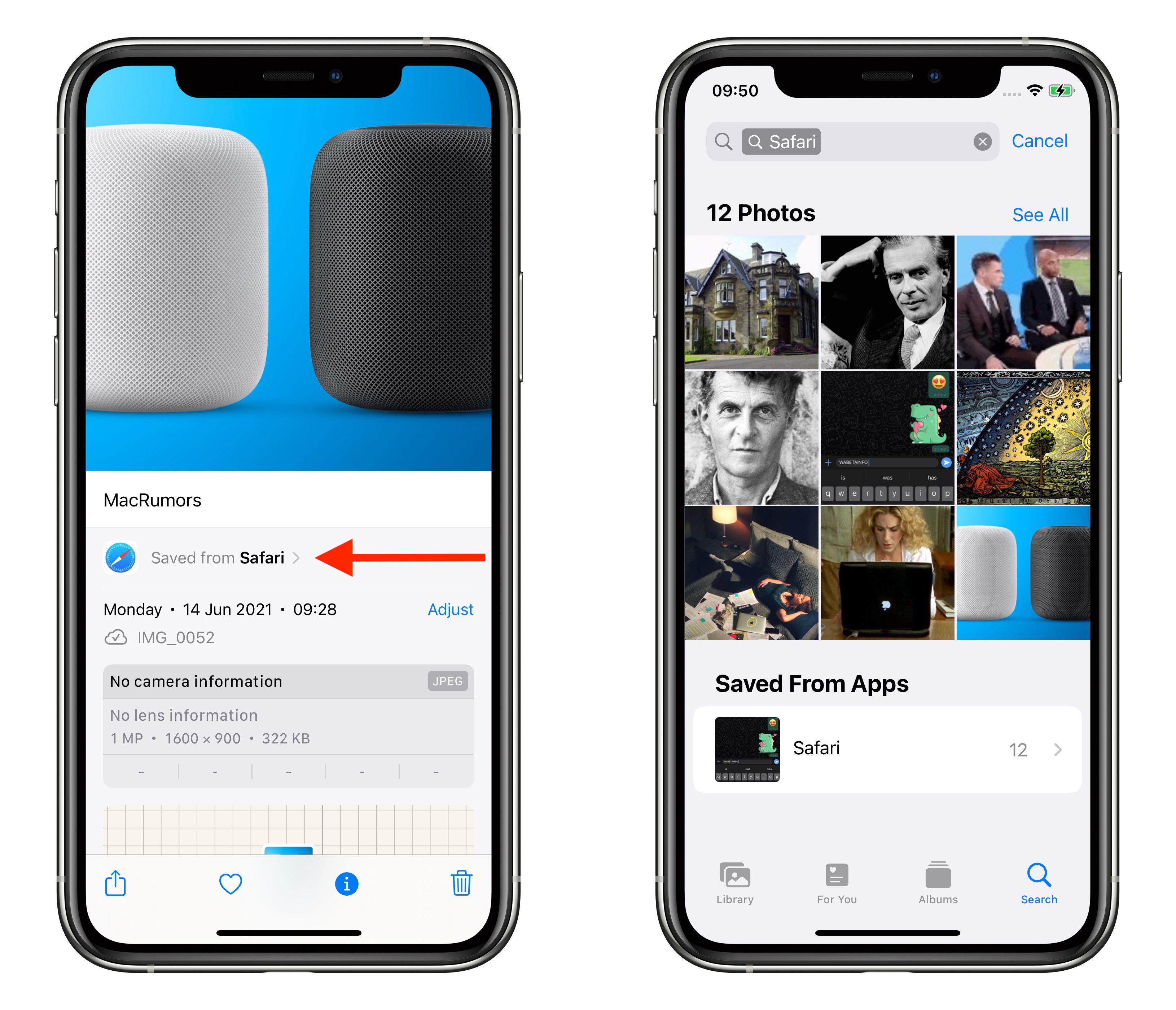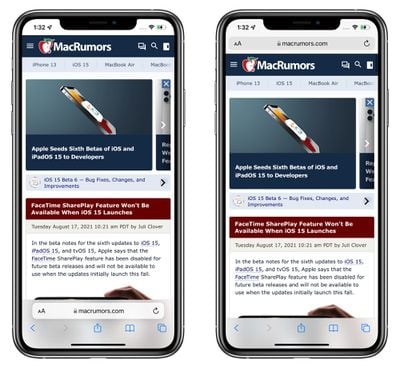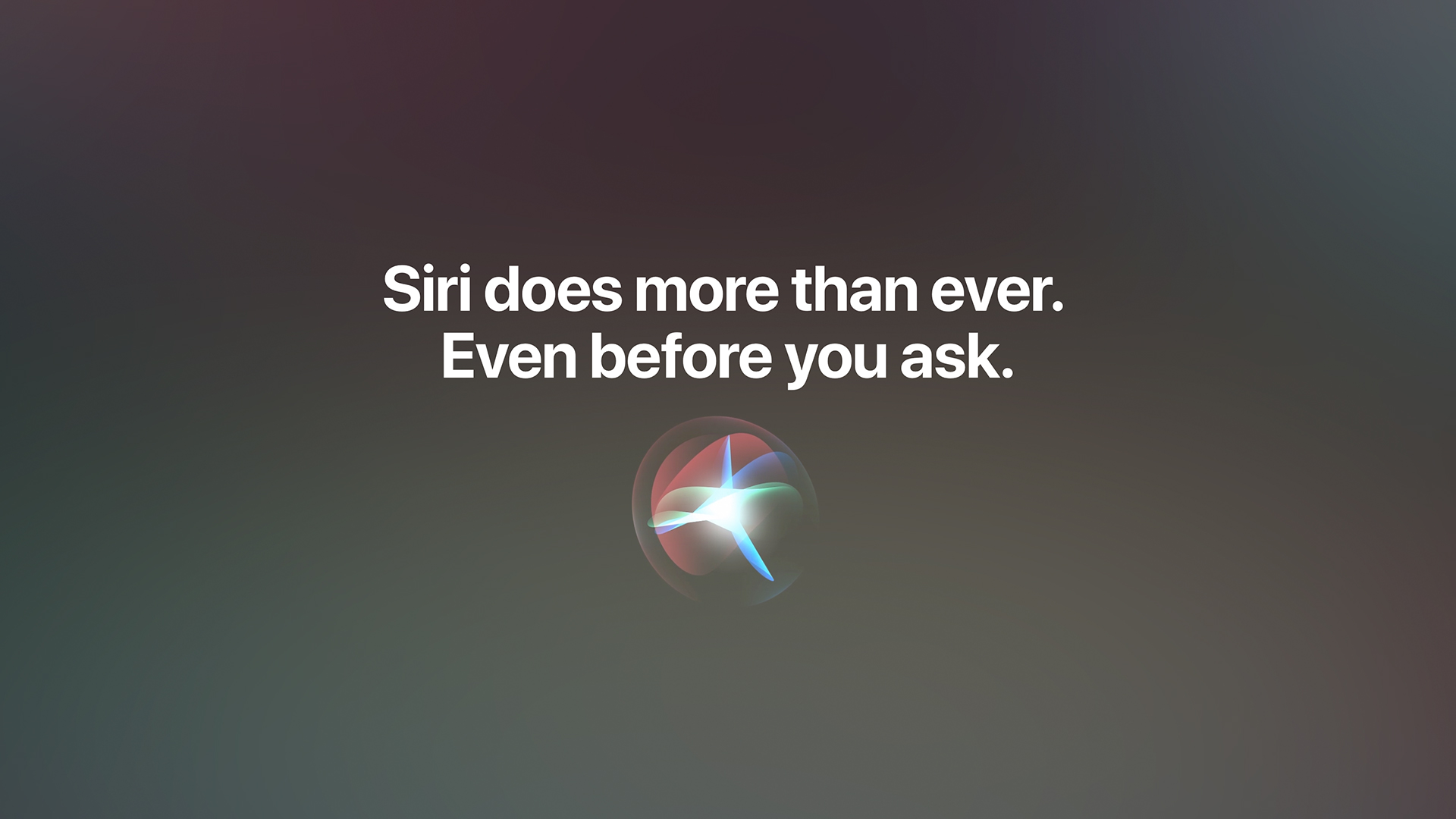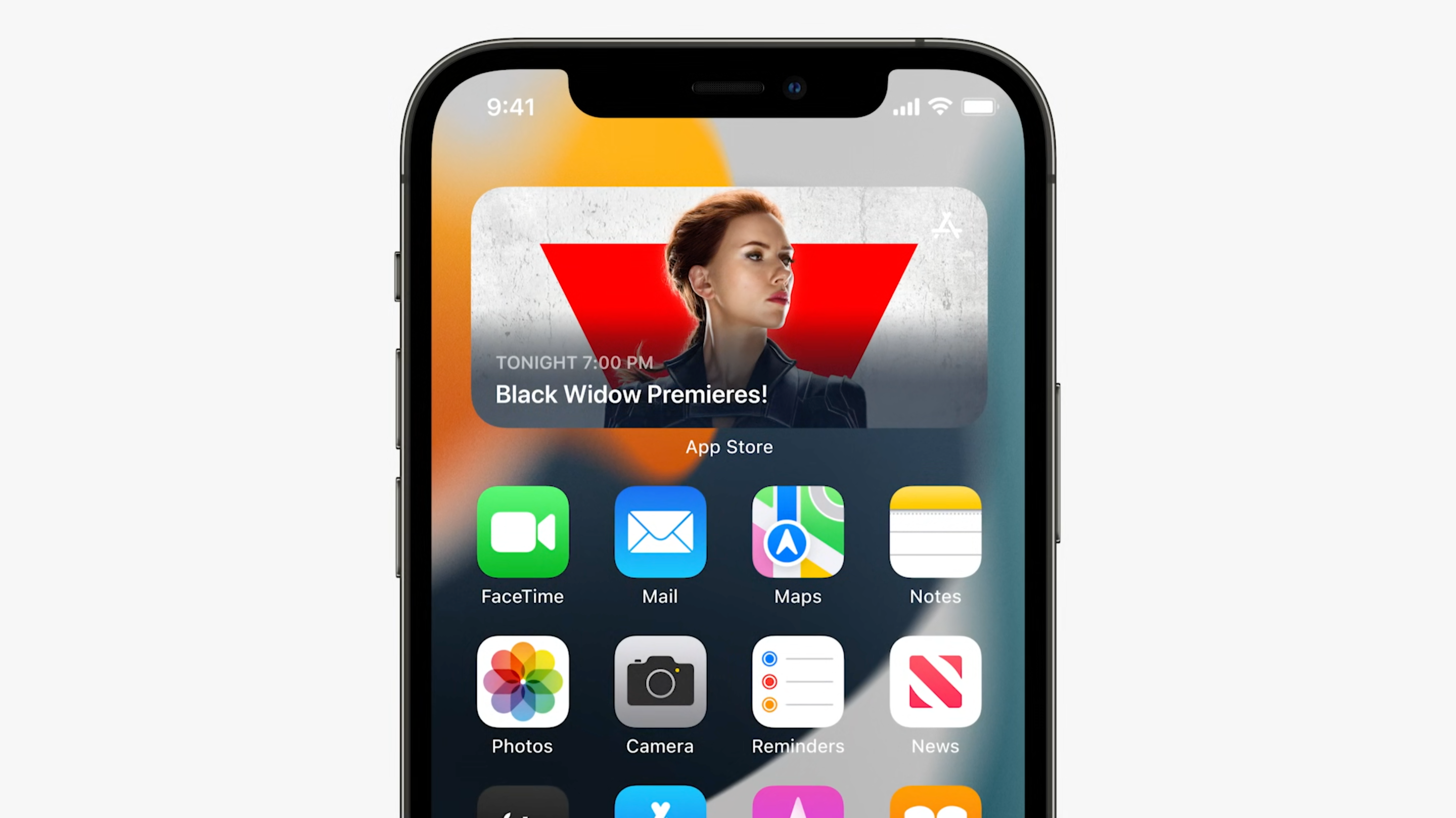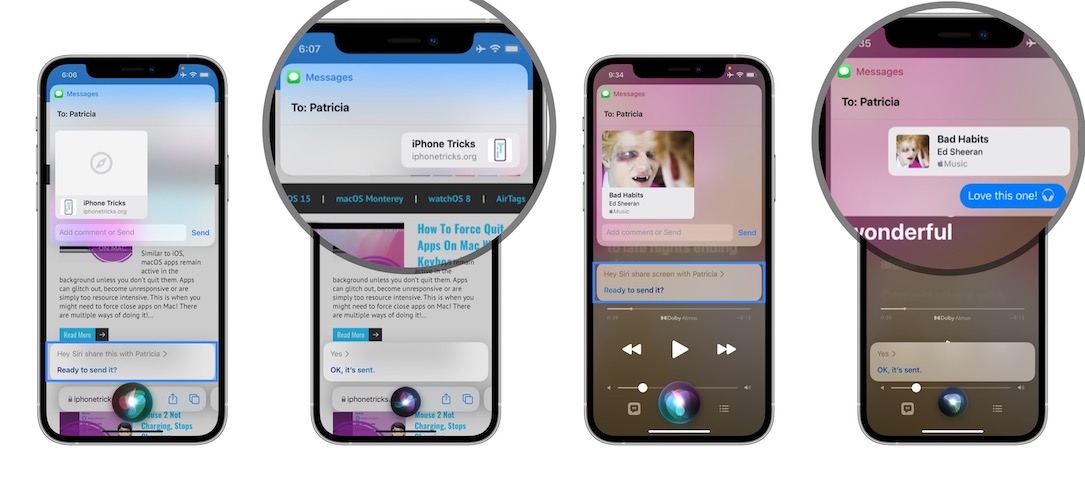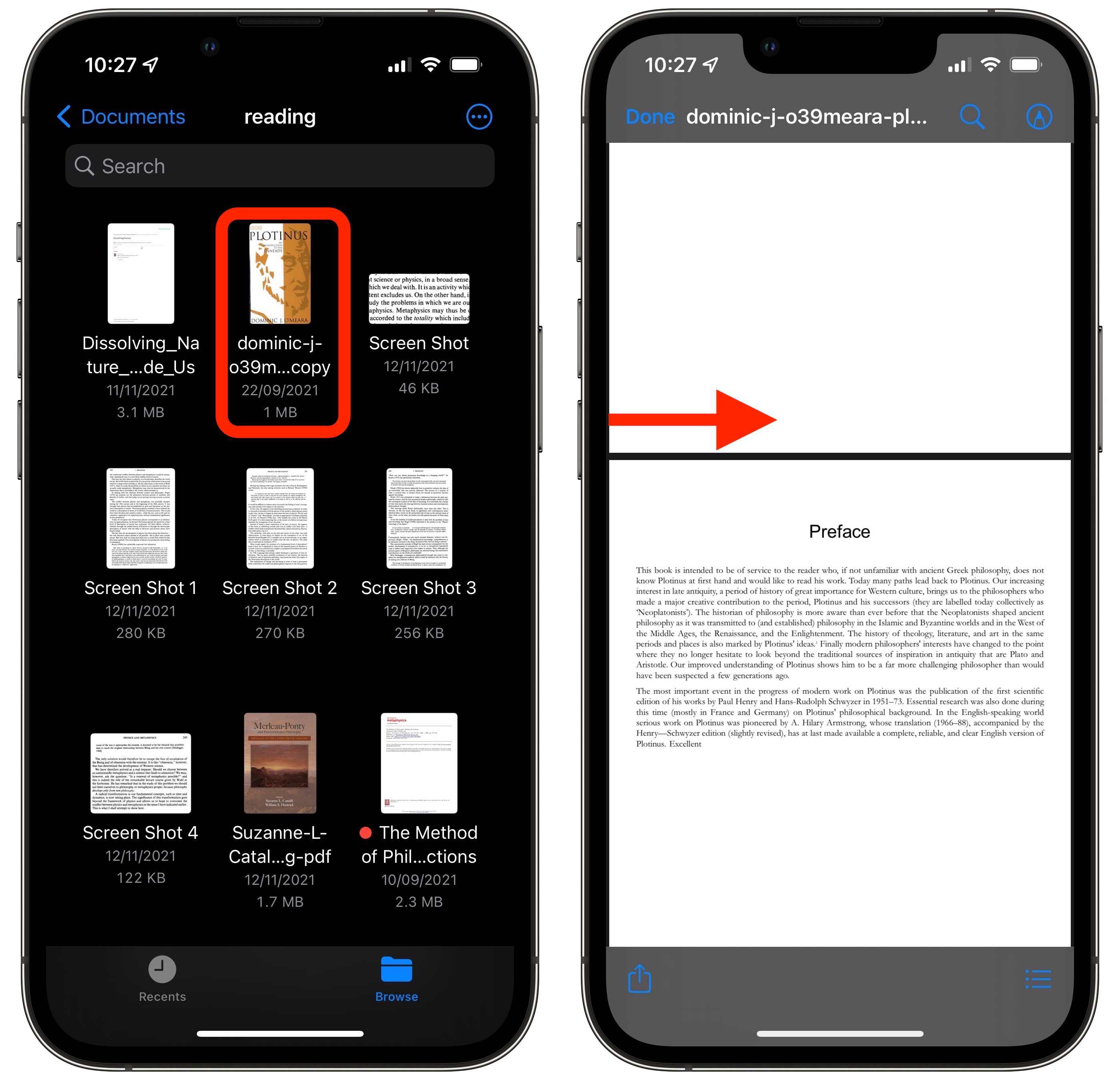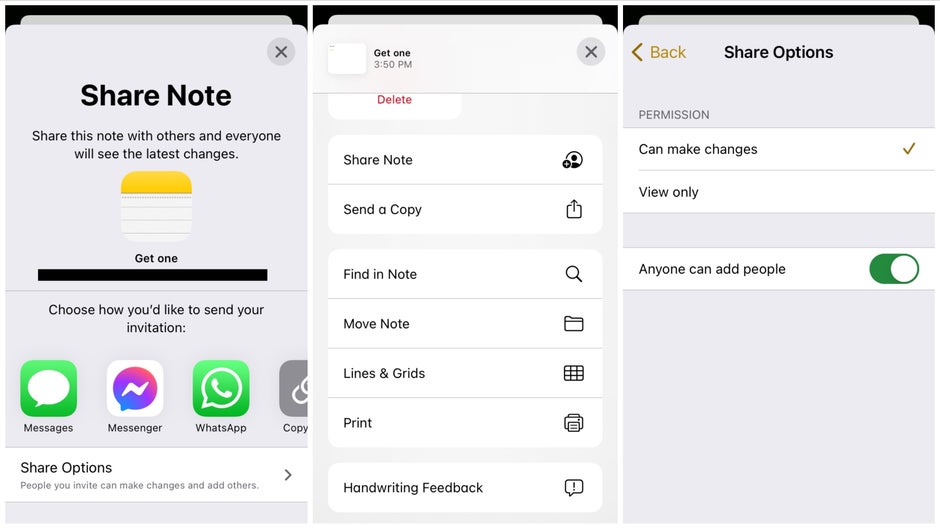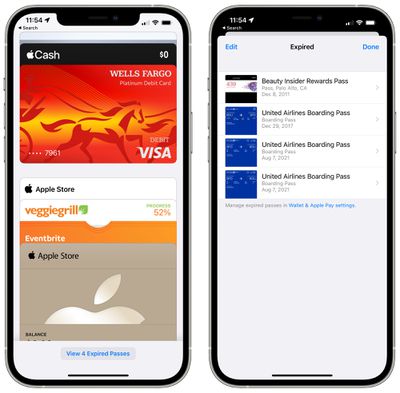Samsung is confirmed it's next launch and first launch in 2022. From many weeks many rumors are speculated about this event and also about Samsung galaxy S22. After weeks of speculation and rumors that didn’t pan out, we finally got conformation regarding the launch date for the Galaxy S22 series. As confirmed by Samsung itself, the first Samsung Galaxy Unpacked of 2022 will happen on February 9 at 10:00 AM ET.

As per Samsung information this launch will be completely virtual and live-streamed for free to the public. You’ll be able to watch on YouTube and also on Samsung.com, among other places.

Along with the Samsung Galaxy S22 series, we also expect to see the Samsung Galaxy Tab S8 series at this launch. Samsung could also launch a few other hardware products as well as new updates to its One UI software.
Team Android Authority Commented that :- “The Epic Standard” looking like handwriting. This is likely a reference to the Samsung Galaxy S22 Ultra. That device should have an S Pen and a slot in which to store it. That would make the Galaxy S22 Ultra a pseudo-follow-up to the Galaxy Note 20 Ultra and a workaround to the Note line’s end.


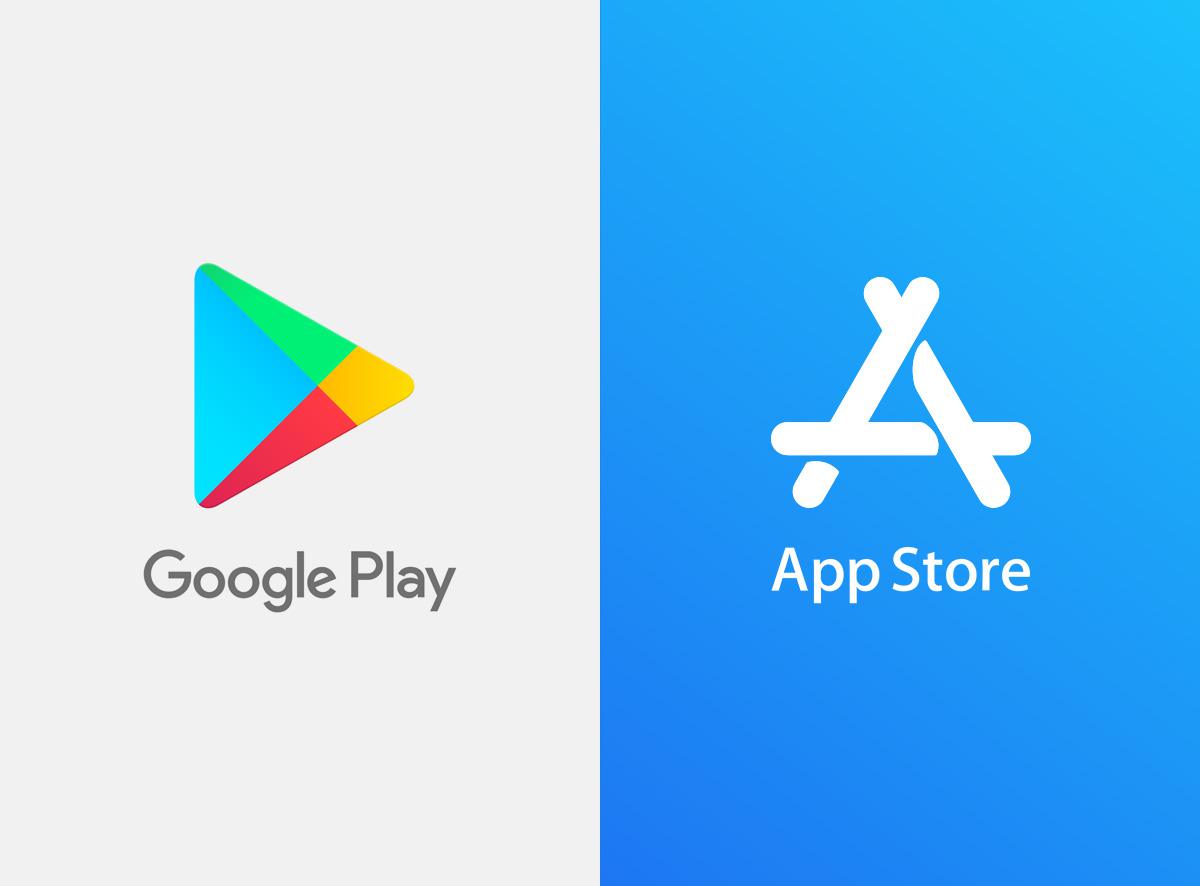

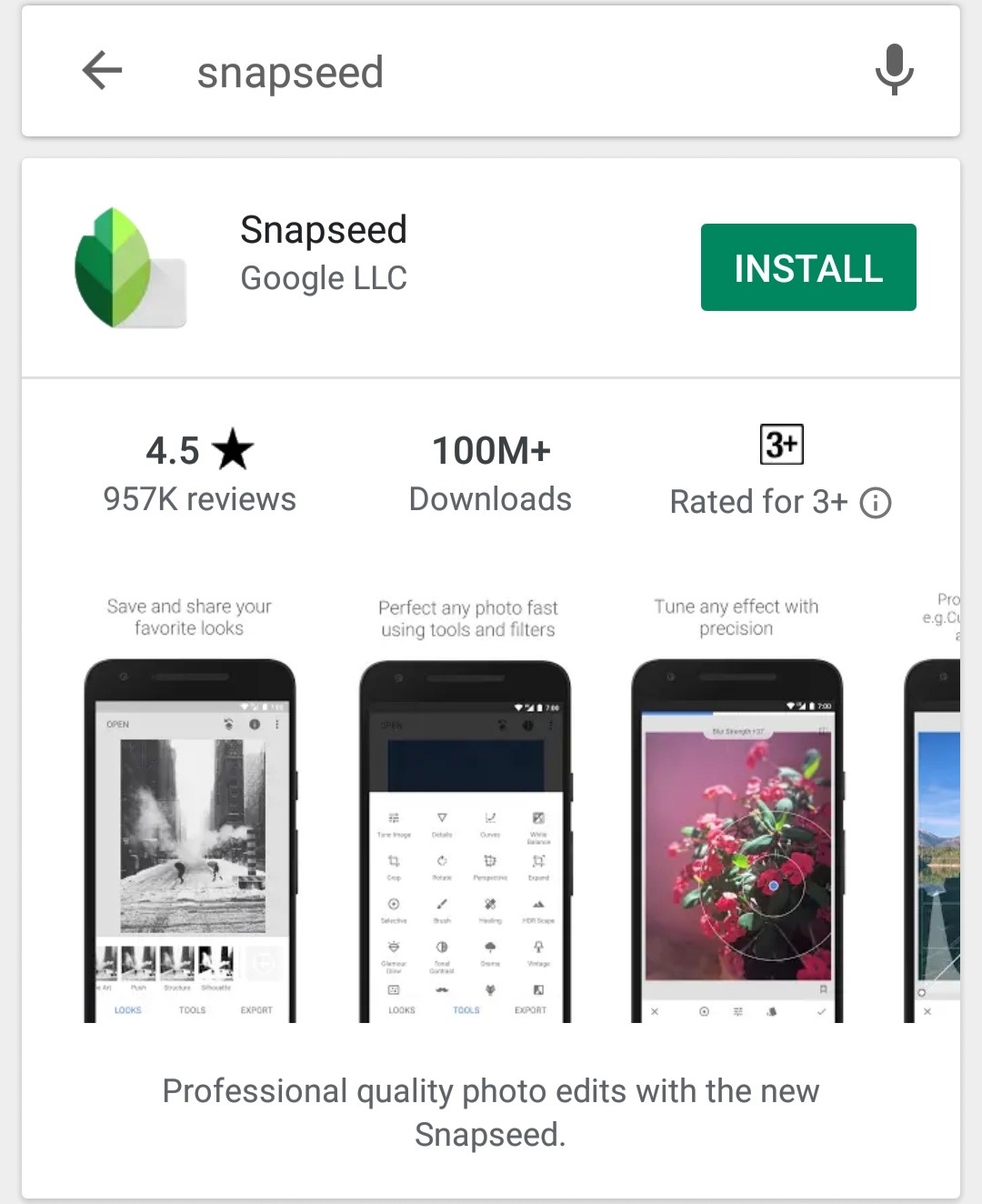
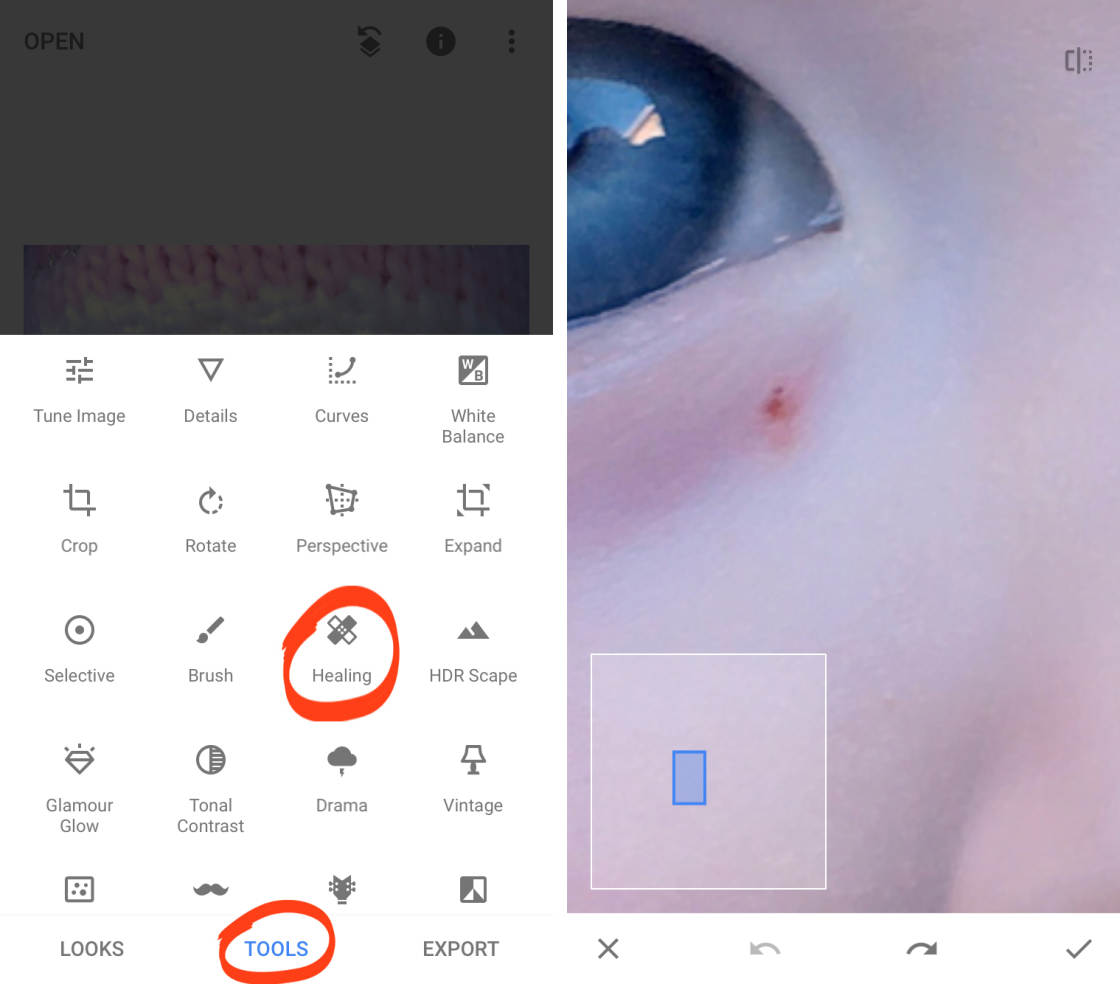

/cdn.vox-cdn.com/uploads/chorus_image/image/69597243/focus2.0.png)