Small Brief about Android 12 features, Here you can get the info about Android 12
Highlights About Android 12 We know So far :

Intro :
Android, We don't need seperate introduction for this word right ! Android become part of the life in our day to day life. Google will Release their new Android Operating Systems annually, As part of this Google already Launched it's Android Operating System Version 12 on Oct 4th 2021. All mobile manufacturers are also started rolling the same update to their users. So, let's get into details of the Original Android version 12.
Android 12 (internally codenamed Snow Cone) was announced in an Android blog posted on February 18, 2021. A developer preview was released immediately, with two additional ones planned the following two months. After that, four monthly beta releases were planned, beginning in May, the last one of them reaching platform stability in August, with general availability coming shortly after that.

What You will get with Android 12 :
Androids Latest Release comes with a lot of New Updates mostly huge UI Refreshments with their "Material You" design. Let's get dive into details what we got in Android 12.
Material You Design :
As we discussed earlier Android 12 comes with a refreshed UI they named it as Material You design. Material You is the next iteration of Material Design. This design language is will be seen across a wider variety of Google services from now on. But for Android, this forms one of the bigger visual overhauls the OS has seen in several years. There’s a lot of focus on color and customization, allowing users to choose their own color swatches, contrast, element sizes, line widths, and more.

Wallpaper Based Theming Experience :
Along with UI google also done pretty great job in Theming which pick colours from your wallpapers and apply the same as theme and also google working on color changing pallets and widgets as well. Google says the color extraction system uses a clustering algorithm with Material color targets to determine the dominant and less dominant colors and then applies hues that match your wallpaper. A rich palette of 5 colors — 2 neutral and 3 accent colors — and 12 shades of Material color can be used to determine the closest hues to the user’s wallpaper. Apps can then grab Android’s system color from an index into the color palette and use it in many different, subtle ways. Widgets can even use the color extraction feature to harmonize with the user’s theme on the home screen.

The feature is not currently readily available to end-users, but you can enable it with some fiddling around as it’s present within the build. The feature is readily available with Beta 2 already. So, end users may get this feature with in no time.
Private Compute Core :
As Google said they are more concentrated on Privacy, Android 12 features a Private Compute Core that will keep your information private for several AI-driven features, like Live Caption, Now Playing, and Smart Reply. The Private Compute Core will be a safe partition within the operating system, similar to the ones used for password and biometric data, for these machine learning features. Having a separate partition for the data will make it easier for the operating system to keep it safe, while still keeping it available for system-level functions. This means sensitive audio and language processing for the features mentioned above will happen exclusively on your device.
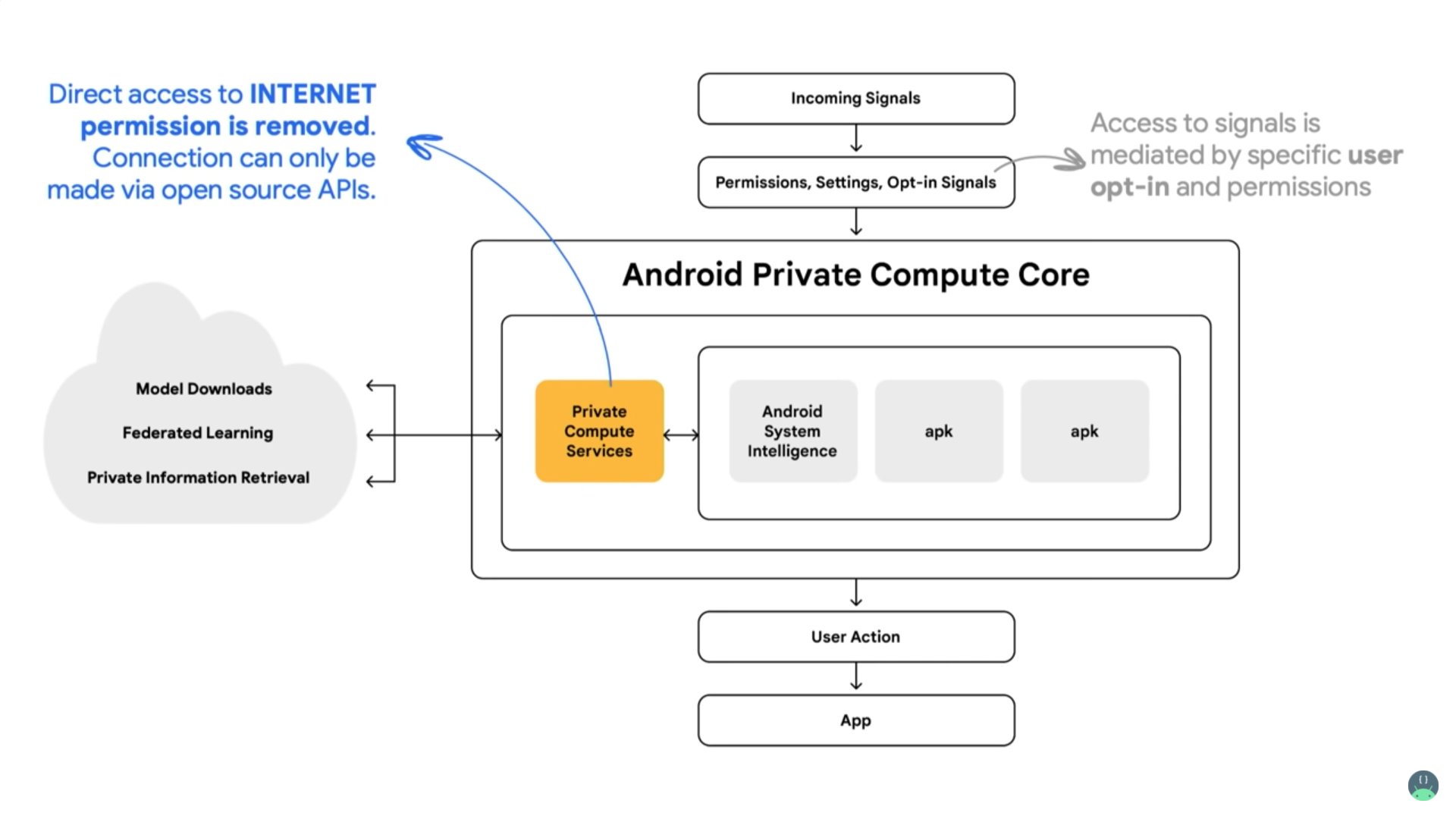
App Hibernation
Hibernation, may be some of you know what hibernation means, Android 12 introduces a new feature called App Hibernation. App hibernation allows you to put apps into a “hibernation” state if they’re not actively being used. Apps that are put into a hibernated status will optimize their storage usage, and their permissions will be revoked. Apps that aren’t used for several months will be put into this “hibernation” state, although users can quickly toggle this feature on and off if they don’t want their unused apps to go into hibernation. To get an app out of hibernation, you just need to run it normally.

Can Take Long Screenshots :
Android 12 brings ability to take super long screenshots which allows user to take super long screenshots of documents or webpage, whatever it may be
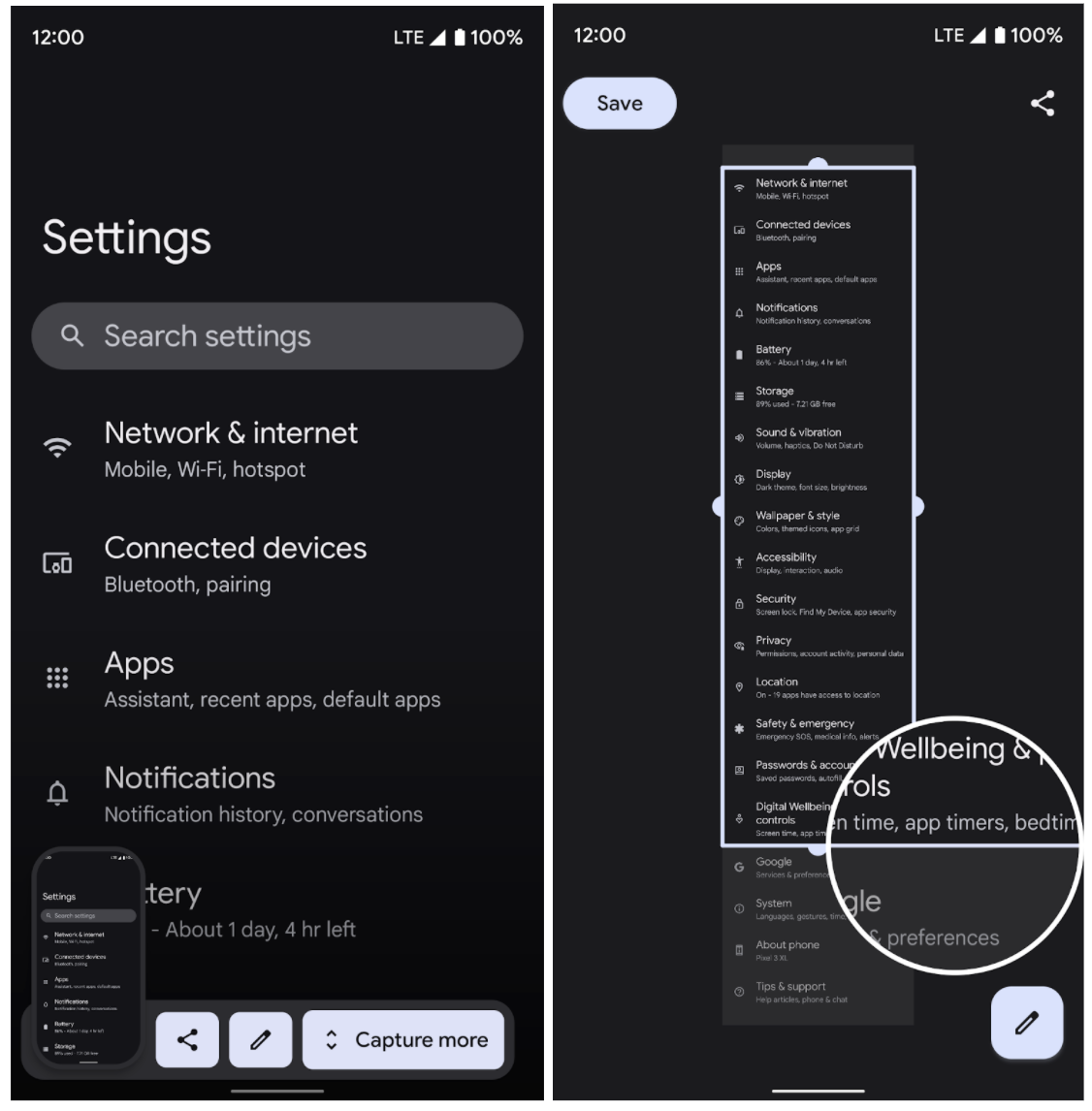
Pro Gaming :
Google take more concerns about gamers as well, Android 12 has a few new tricks up its sleeve for gamers too. You can pull out a game dashboard which houses a range of tools for supercharging your gameplay experience. Inside the dashboard, you’ll find options to switch on an FPS counter, record the gameplay, and stream on sites like YouTube. It also lets you quickly put your phone on Do Not Disturb mode to optimize its performance for the best results.

Mic and Camera kill switches
As google says it worked on privacy and security wll, On Android 12, whenever an app accesses your phone’s camera or microphone, an indicator pops up at the top of your screen. In addition to that, Android 12 comes equipped with kill switches for these modules. Therefore, if you decide to upgrade your privacy and block all apps from using your phone’s camera or mic, you can do so in an instant from the Quick Settings panel.

Extra dim the screen
While using mobile in late nights many feel uncomfortable with brightness of the display even it sets to minimum level, Android 12 has a handy toggle for you. It lets you dim the screen beyond the brightness slider’s limit. The option is called “Extra Dim” and is located under Settings > Accessibility. With this option, Android 12 closes the blinds and adds a little shade to your display. However, the difference isn’t significant, but it still should be more comfortable on your eyes than the brightness slider’s lowest value.
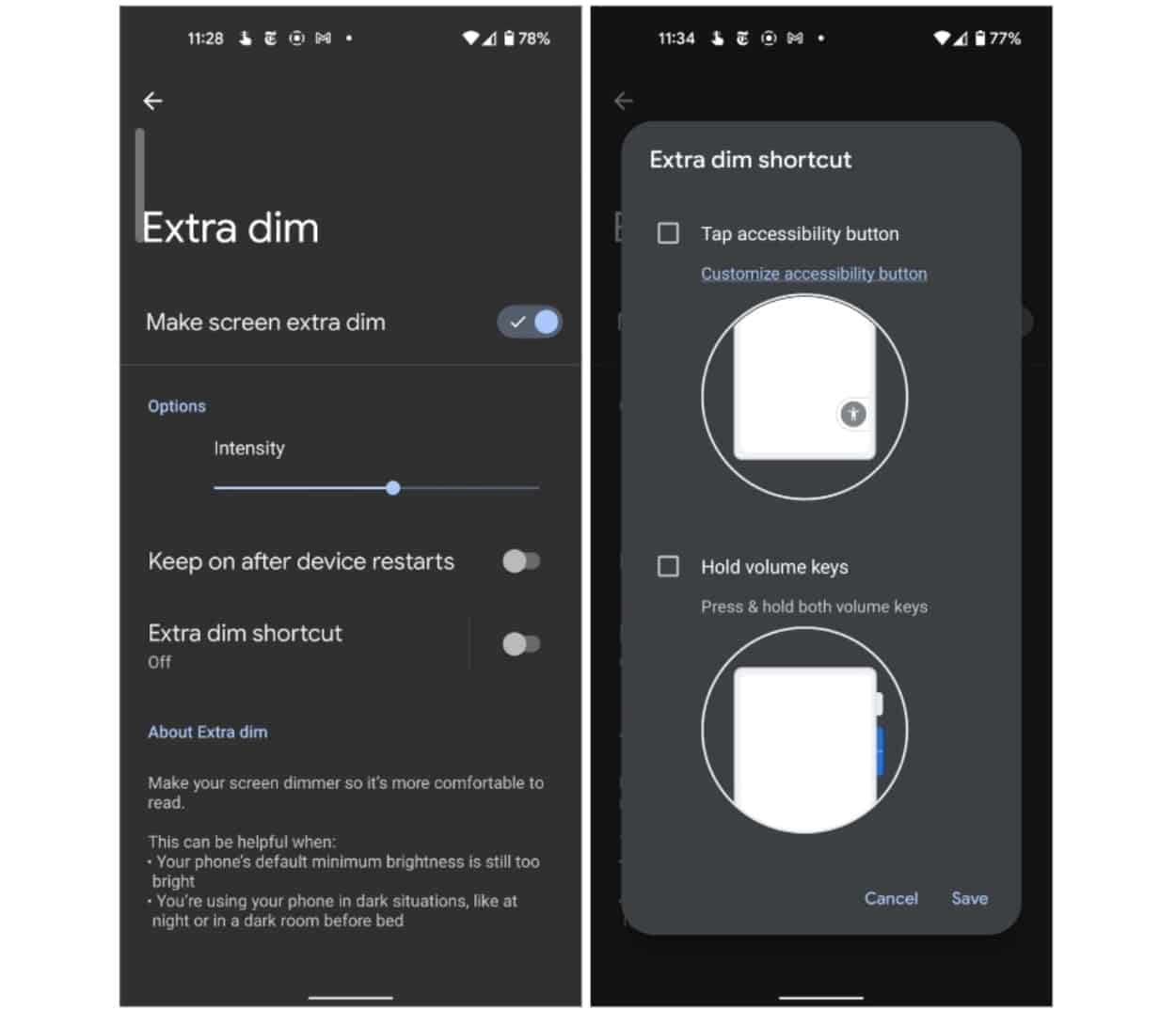
Privacy Dashboard :
Now Android 12 comes with all new Privacy Dashboard with many options and it also tell us that how google working on user privacy, You can find this in Settings >> Privacy

Control phone with your face
For users with disabilities, Android 12 has a new accessibility tool that allows you to control the interface with just your facial expressions. You can assign a handful of facial gestures to actions and navigate the OS without touching your phone at all. For instance, it can pull down your notification shade when you open your mouth or go back home when you look to the right. Go to Settings >> Accessibility >> Switch Access to activate “Use Switch access.” On the following screen, select “Camera Switch,” and continue the onboarding process with the default options to get started.
This is all you can get and there are many more as well, will update you all accordingly.
How you can get update ?
Google Officially Released the operating system already and Stock Android Operating already available for Pixel Devices which are released in past 3 years and for Remaining Brands the software will be pushed from your Respective brands. You can go through our Update Notes Page to check about your brand and model updation availability.



0 Comments
Let us know what you have in mind