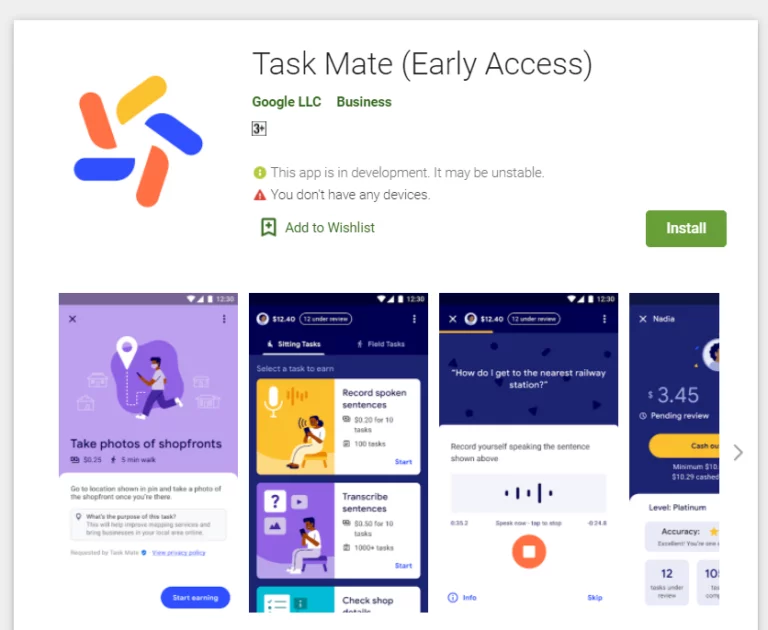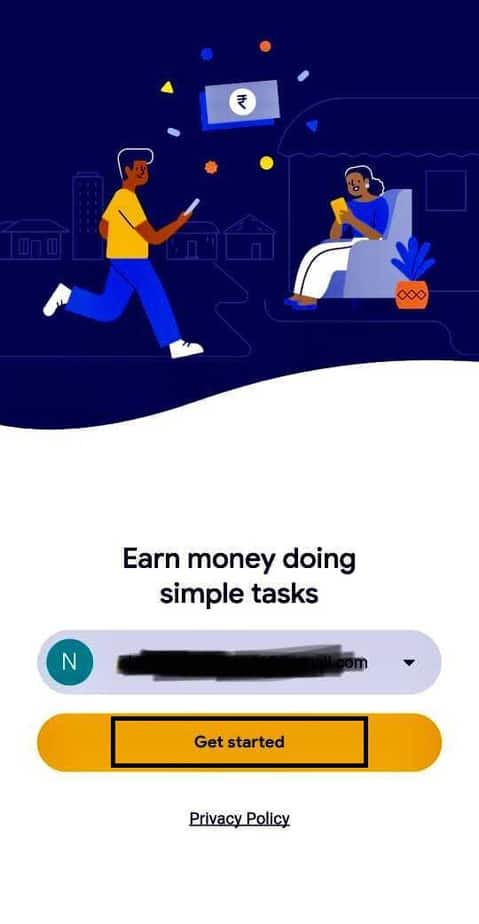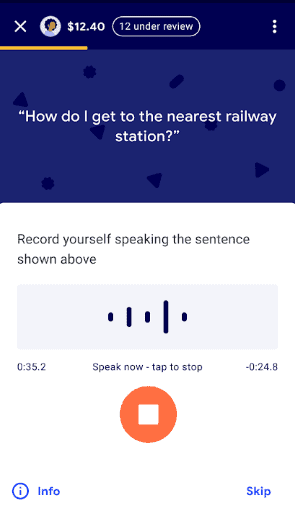As We all Know that Color OS is the OPPO's customer OS skin which is developed based on Android OS, this skin is fully customized exclusively for OPPO devices later Relame devices powered with this OS for a period of time later it was separated by developing it's own Skin and recently Oneplus Joined in the List. Color OS have the best track in providing software updates to it's users, Check out which devices are getting Color OS latest release ColorOS 12 based on Android 12.
ColorOS 12 beta version plan for January, February, and March 2022.
OPPO has now shared the Android 12-based ColorOS 12 Beta upgrade plan for January, February, and March 2022. You can check the complete rollout plan below.
Ongoing:
OPPO Reno6
OPPO Reno5
OPPO Reno5 Marvel Edition
OPPO A74 5G
From February 2022:
OPPO Reno5 F
OPPO Reno4 Pro
OPPO Reno4, Reno4 F
OPPO F19 Pro
OPPO F17 Pro
From March 2022:
OPPO Reno5 Lite
OPPO Reno4 Pro 5G
OPPO Reno4 Z 5G
OPPO Reno4 Lite
OPPO A94
OPPO A93
OPPO A53s 5G
Official ColorOS 12 version:
January 6, 2022
Reno5 Pro+ 5G, Reno5 Pro + Artist Limited Edition 5G, Reno5 5G
January 17, 2022
Reno5 Pro 5G
January 20, 2022
A95 5G
Some of OPPO handsets has already received update, some of its smartphones with an Android 12-based ColorOS 12 official version. These smartphones have received the latest official version if your device in the list bit didn't updated yet, Go to Settings and then navigate to Software Updates there you can get the latest update version details :
OPPO A74 5G
OPPO Reno6 Z 5G
OPPO F19 Pro+
OPPO A73 5G